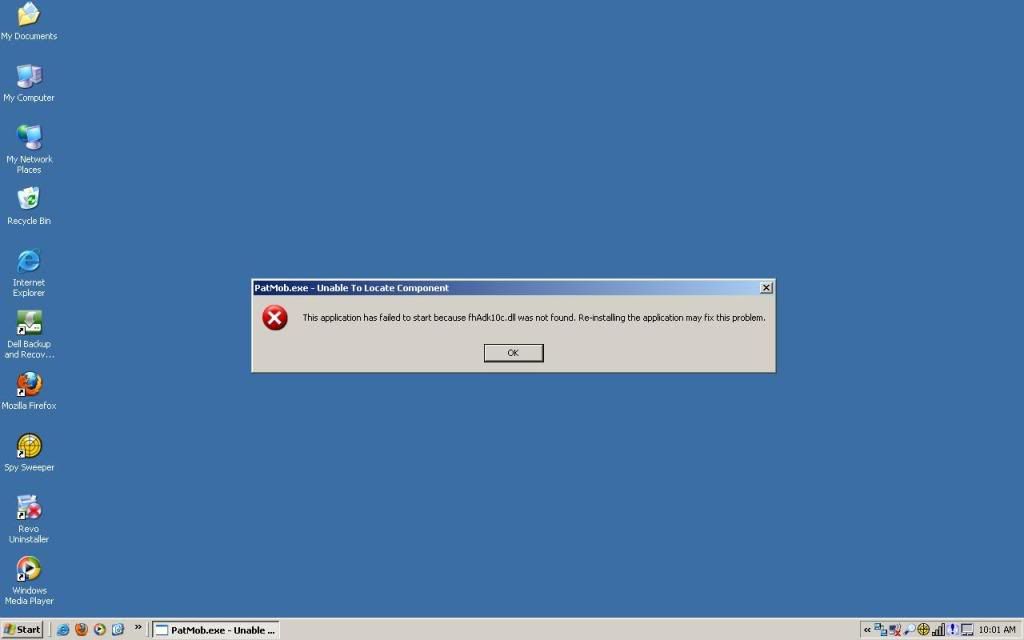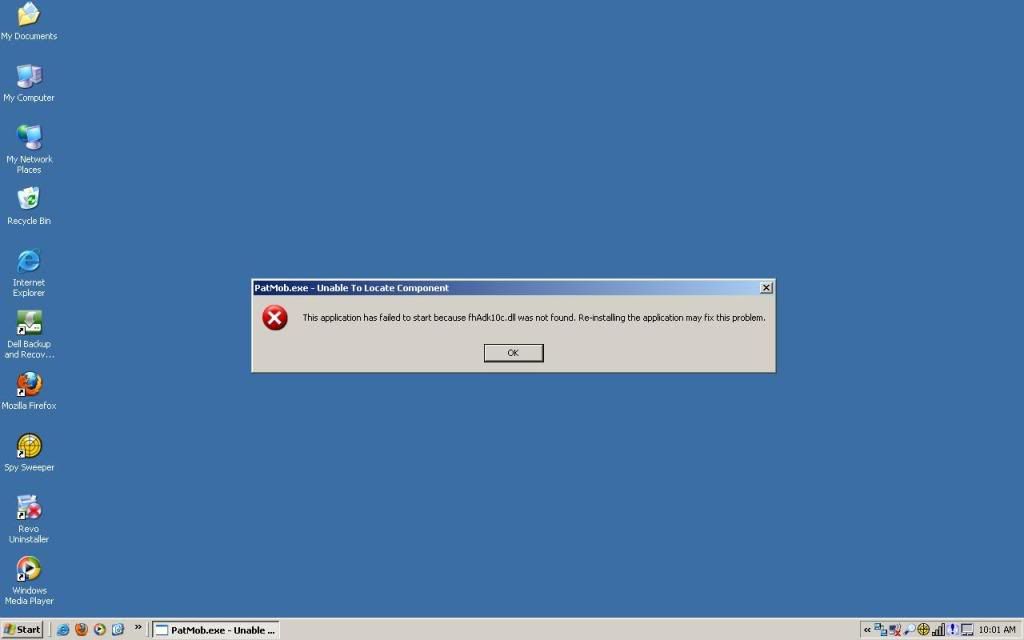Page 1 of 1
DLL Error when starting CPS
Posted: Fri Aug 14, 2009 12:45 pm
by psteele35
Hello all...
I have installed both ASTRO and ASTRO25 CPS on a two new laptops. The ASTRO CPS is v5 and the ASTRO25 CPS is v12. Both laptops are running Windows XP Pro. Both machines are able to run the tuner but not the CPS.
Both are getting the same error message. I have attached a screen shot of the error message. The error message says that re-installing the software may fix the problem... it doesn't.
Any help would be great!
Thanks in advance,
Paul
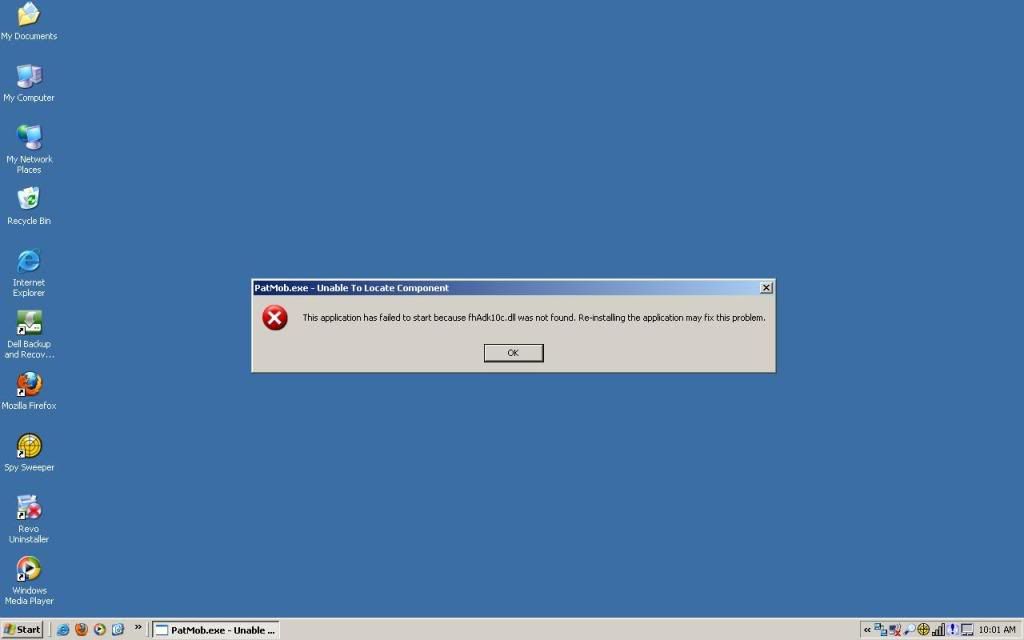
Re: DLL Error when starting CPS
Posted: Fri Aug 14, 2009 1:27 pm
by Einstein
It's probably that the software is a copied version and not an original factory version. If it is I think that might be the problem. When you make a copy, sometimes not all the files are copied and usually it is one of the .dll files.
Re: DLL Error when starting CPS
Posted: Fri Aug 14, 2009 1:31 pm
by psteele35
Thanks for the reply... The CPS was installed from a legit installation CD.
Re: DLL Error when starting CPS
Posted: Fri Aug 14, 2009 2:45 pm
by escomm
Does your computer have a serial port? If not, do you have a USB to serial converter plugged in?
Re: DLL Error when starting CPS
Posted: Fri Aug 14, 2009 5:00 pm
by psteele35
The computer does have a serial port. I have never used a USB to serial adapter.
Re: DLL Error when starting CPS
Posted: Sat Aug 15, 2009 3:30 am
by Einstein
When you removed the installation and then re-installed it how did you do this? Removing the program from just the add/remove programs field will not remove all the files. You have to do a search after that process from anything related to that program and remove those items as well then do a re-install.
Re: DLL Error when starting CPS
Posted: Sat Aug 15, 2009 4:39 am
by Terry_Glover
I had the same issue a while back. Re-insert the CD into the drive as if you were going to install the program from scratch. Since the program is already on the computer you should get an option box on the screen to either "install" or "repair" the current installation. Select "repair" and see what happens.
That's all it took for me to get the elusive .DLL file installed and get my version working... YMMV. Good luck!
Re: DLL Error when starting CPS
Posted: Sun Aug 16, 2009 12:23 am
by psteele35
Einstein wrote:When you removed the installation and then re-installed it how did you do this? Removing the program from just the add/remove programs field will not remove all the files. You have to do a search after that process from anything related to that program and remove those items as well then do a re-install.
I use a program called Revo Uninstaller. It runs the programs uninstall program and searches for left over registry files and such and then removes them.
Terry_Glover wrote:
I had the same issue a while back. Re-insert the CD into the drive as if you were going to install the program from scratch. Since the program is already on the computer you should get an option box on the screen to either "install" or "repair" the current installation. Select "repair" and see what happens.
That's all it took for me to get the elusive .DLL file installed and get my version working... YMMV. Good luck!
I tried to "repair" the current installation with no luck.
I did finally figure it out though... I did a Windows update. There were 26 updates that installed. I restarted the computer, reinstalled the CPS, and it's running like a champ.